- Go to the site or do a quick web search if you don’t know the URL.
- Look for a little orange button like this:
 . This indicates the site syndicates its content. Usually, the button points directly to the site’s RSS file. (The page looks like raw code, but don’t let it scare you!)
. This indicates the site syndicates its content. Usually, the button points directly to the site’s RSS file. (The page looks like raw code, but don’t let it scare you!) - To find the RSS URL, right-click on the orange XML button to “Copy Shortcut.” Or click on the “XML” button and use “Ctrl-C” on your keyboard to copy the URL found in the address bar of your browser.
- Return to this page, use “Ctrl-V” to paste the URL into the field above, and click “Add”.
- A valid RSS URL will take you to a preview page where you can see how the module will look on your page. If you like what you see, confirm by clicking “Add.”Congratulations! You’ve just added a new feed to your page.
Sorry about that. My homepage is Verizon Yahoo. First I clicked on the orange box next to where it said Assignment. I then right clicked on the address on the browser box on my homepage which was the address of the assignment. I clicked copy . I then went to “add content ” on my homepage and it brought me to another page where I clicked on “add RSS” . I right clicked again and hit paste. Which pasted the address of the assignment . I then approved the way it would look and walllaaa! It now appears on my homepage and I can click on it any time I need to go the assignment.
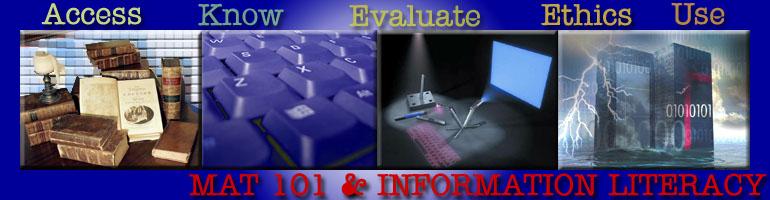
Hi Extra Credit Irene,
I am not really sure where I am when you say ‘ paste the URL into the field above, and click “Add”. ‘?
You need to tell me what page you are on or what you are running.
You can edit your post or just add a comment after mine. If you edit, please add a comment that you fixed the post.
Nice Job,
Dr. Glass
I fixed my post Dr. Glass.
great. Let me just re-iterate, once you have copied the URL of the feed (copied the address), you simpley click on an Add Content button on your page. Am I correct?
I have a simpler question, would you perfer that all your homework assignments be distributed by paper, listing on a web page or an RSS feed?
dr. glass
Dr. Glass,
Just wanted to mention how learning to add an RSS to my homepage has been beneficial to me personally. I belong to several poker forums online. Shark poker forum is one in particular and now that I’ve added their RSS to my yahoo homepage it updates me on upcoming shark poker tournaments without me actually having to go to the website to find out. Very useful! Thanks.
Irene M.
Hi Irene,
That is great. As a teacher, it is wonderful to see someone apply what they learned in a classroom and have it make a small difference in their lives.
BTW, i see you discovered how to add the avatar (your picture) to your comments. 🙂